Use the simplest and clearest language appropriate for the context.
What can I do?
- WCAG standard 3.1.5 Reading Level (Level AAA) recommends providing a simplified version, if any text requires a reading age of more than 12 years old. This would be someone with a lower secondary, or 9 years of education.
- GOV.UK recommends a reading age of 9 years of age.
- While both these reading ages may seem difficult to achieve, checking your content with a readability checker and using the following suggestions can help:
- Be concise.
- Use simple vocabulary.
By using common words we can help all readers. If you use longer, more complicated words, readers will skip more. When you use a longer word (8 or 9 letters), users are more likely to skip the shorter words (3, 4 or 5 letters) that follow it. - Use short sentences.
Try to avoid sentences longer than 25 words. - Use the active voice instead of the passive voice e.g.
Active
“HR staff will assess your quiz results and give you feedback.”
Passive
“Your quiz results will be assessed by HR staff, and you will be given feedback. ” - Use pictures or visual elements to explain your ideas (remember to add alt text).
- Don’t use double negatives – especially in quiz questions e.g.
Which of the following should you not do?
A) Avoid smoking outside near windows and doors.
B) Smoke in a building.
Tip
Remember: “The more educated the person and the more specialist their knowledge, the greater their preference for plain English.” GOV.UK
Why?
- Plain English benefits all your users, including learners who have a cognitive impairment or second language learners.
- Content which is clear and easy to read will also be clear and easy to understand when it is read aloud by a screen reader, or converted into another format e.g. braille.
- Clear content will be easier to convert into British Sign Language if this is a requirement.
- If you use simple and clear language in a video recording this will also be easier to convert into captions or a transcript.
eLaHub examples
Readability case study
Which of the following course introductions do you think is most effective as the welcome of these two courses? Does the readability of the text influence your decision?
GDPR compliance course
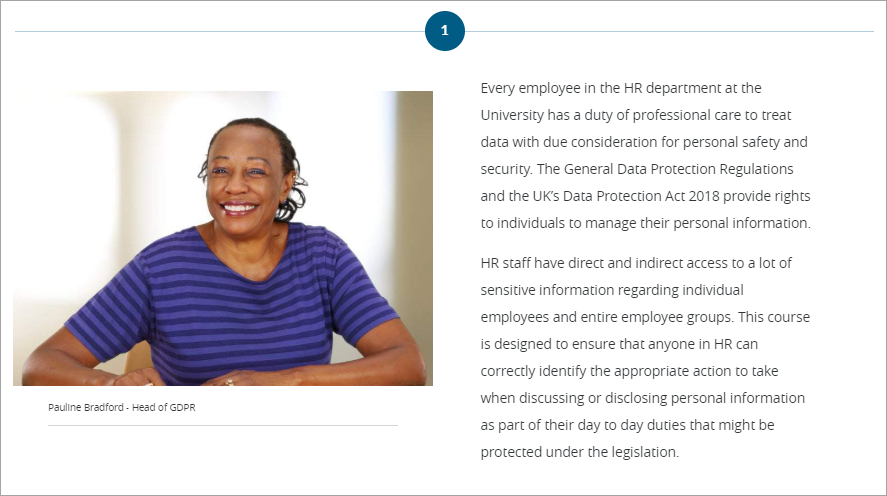
Course introduction page
Text in image reads:
Pauline Bradford – Head of GDPR
Every employee in the HR department at the University has a duty of professional care to treat data with due consideration for personal safety and security. The General Data Protection Regulations and the UK’s Data Protection Act 2018 provide rights to individuals to manage their personal information.
HR staff have direct and indirect access to a lot of sensitive information regarding individual employees and entire employee groups. This course is designed to ensure that anyone in HR can correctly identify the appropriate action to take when discussing or disclosing personal information as part of their day to day duties that might be protected under the legislation.
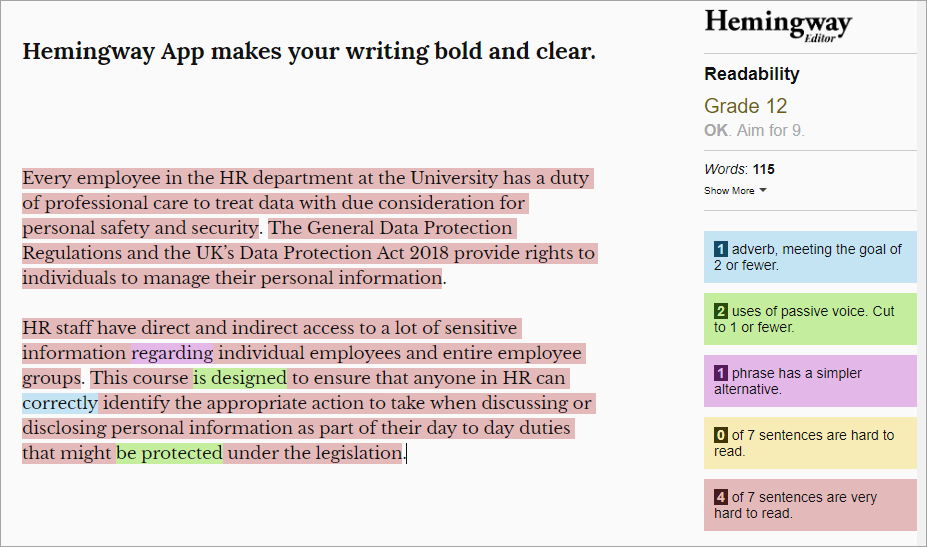
Hemingway readability checker results
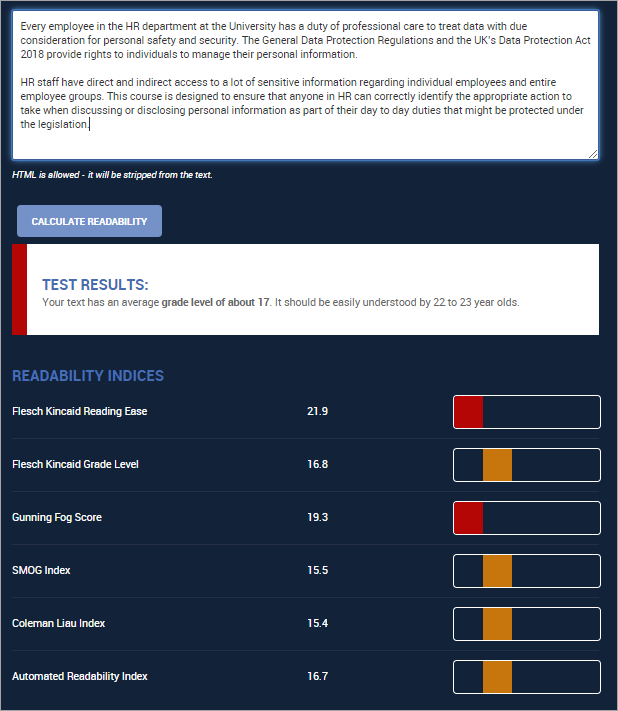
WebFX readability checker result
Project Management induction course
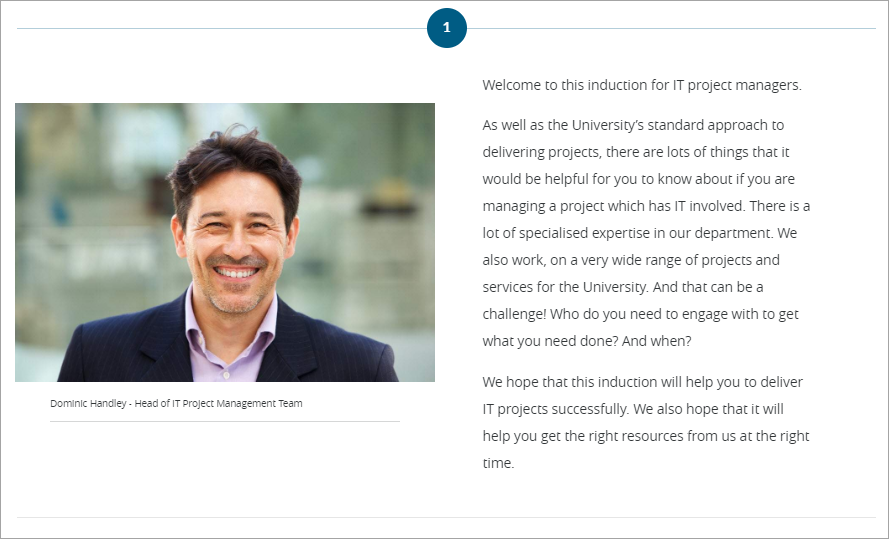
Course introduction page
Text in image reads:
Dominic Handley – Head of IT Project Management Team
Welcome to this induction for IT project managers.
As well as the University’s standard approach to delivering projects, there are lots of things that it would be helpful for you to know about if you are managing a project which has IT involved. There is a lot of specialised expertise in our department. We also work, on a very wide range of projects and services for the University. And that can be a challenge! Who do you need to engage with to get what you need done? And when?
We hope that this induction will help you to deliver IT projects successfully. We also hope that it will help you get the right resources from us at the right time.
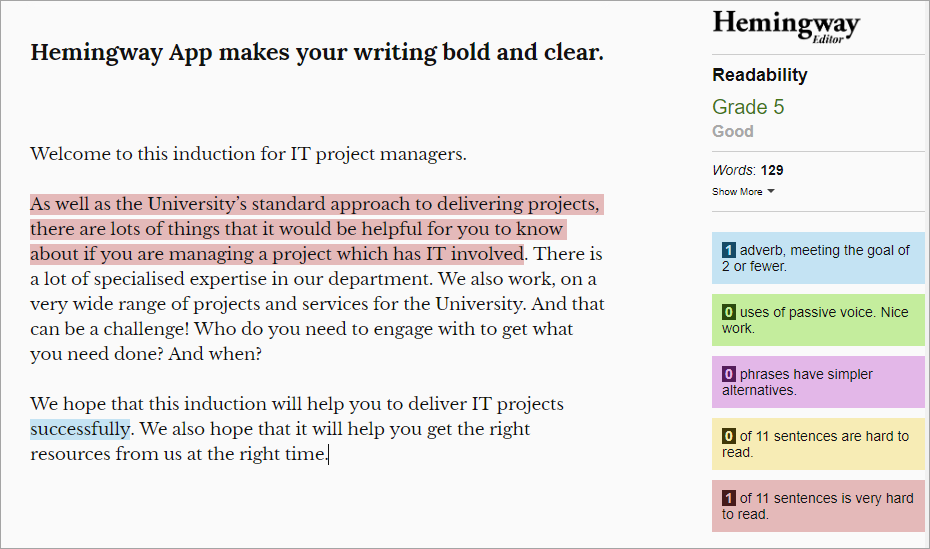
Hemingway readability checker results
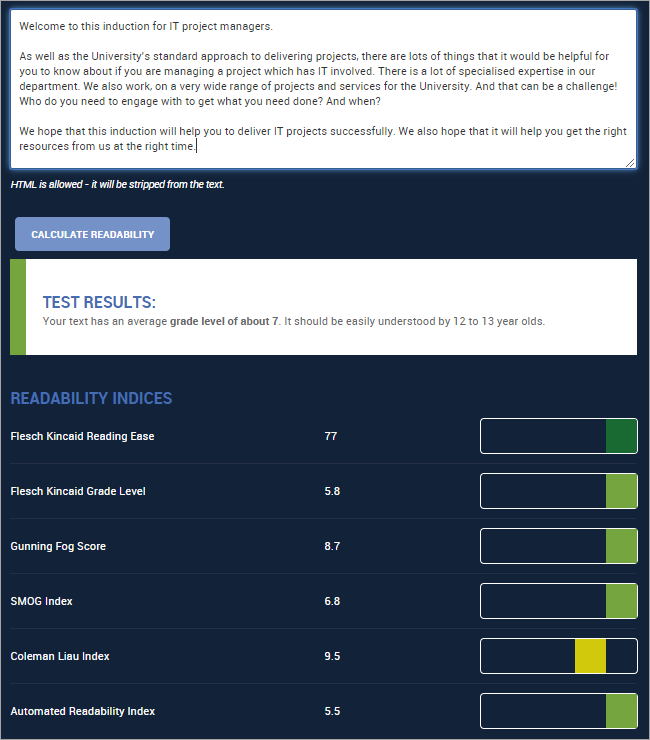
WebFX readability checker results
Useful links
- GOV.UK: How to write well for your audience, including specialists
- British Dyslexia Association: Style guide
- WCAG 3.1.5 Reading Level (Level AAA)
- Hemingway readability checker
Gives guidance on how to improve the readability of your text, e.g. identifies passives etc. - WebFX readability checker
Gives 6 readability scores (e.g. Flesch Kincaid Reading Ease, Gunning Fog Score etc.). Gives a good visual indication of readability.



Recent Comments