Use upper and lower case letters, according to the spelling rules of the language you are using.
What can I do?
Make sure you only use capital letters according to English spelling rules i.e.
DO NOT USE ALL UPPERCASE LETTERS IN SENTENCES OR TITLES.
This is very common in eLearning resources, especially in titles.
Why?
- GOV.UK explains that by 9 years old, most people have learnt to read the 5000 common words they use most they then stop reading these words, and start recognising their shape, which allows them to read much faster.
- When we use all uppercase letters, we change the shape of the words and make it more difficult for our learners to read them.
- Research shows that by using all uppercase letters we slow down all our readers by 13-18%, but learners with a cognitive impairment, or second language learners even more.
- Dyslexic learners find it particularly difficult to read all uppercase letters.
Note
Many designers use all capital letters for the visible label on buttons e.g. SUBMIT. Although button labels usually only contain a few words, and are therefore not as difficult to read as a full title or sentence, it is still more inclusive to use upper and lower case letters.
eLaHub example
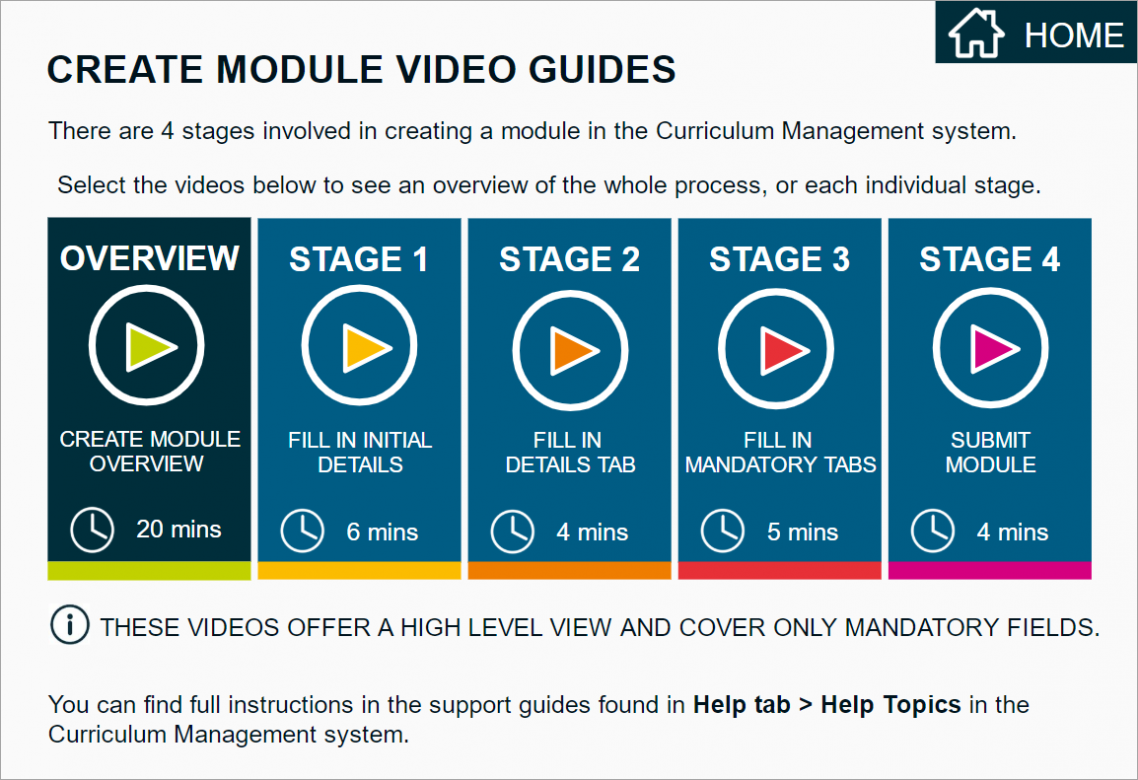
Uppercase letters overused in an introduction page



Recent Comments